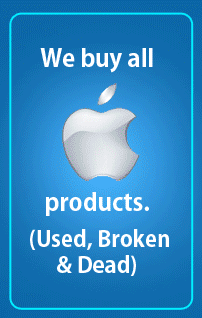Articles and questions and answers about data recovery
Hard Drives and their failure
In this article, I will talk about different aspects of computer storage and its failure. I will also talk about different computer devices that are widely used in day to day life these days.
Media storage is the most important reality in the computer world. We use computers, laptops, phones and tablets for day to day personal and business use. All the information is either stored on the device or on the cloud. The majority of people store their personal and confidential information on their devices. Large corporations use their own data centers and some use online storage. Information is mostly critical for businesses whether it’s small business or a large company. Big companies mostly store their data on servers that help run many individual computers and work stations. Some people make hard copies of their data which is not as secure as storing data on media for to fire or flooding reasons. Is the data stored on servers safe? This depends on several factors like how the storage is managed. For example, if a server is setup to have a raid that provides data safety or a regular backup is maintained, then this is considered safe for data storage.
Business and personal use of computers is always linked to the risk of losing data at any time. How data can be lost? There are many ways that can contribute to data destruction. Let’s talk about different ways of storage failure. Generally there are two types of storage loss, a software and hardware problems. A software problem means file system corruption, bad sector on a hard drive, memory corruption as a result of a system update, a virus attack, spy ware attacks, hacking and ransom ware attempts which can cause issue if the data is remotely encrypted. Out of the above few software reasons, the encryption problem is the most severe one because once data is encrypted; there is no way to decrypt it unless the hacker hand over the decryption key. Data loss as a result of bad sector can be recovered and fixed with the help of a suitable modern technology. A virus infected computer can be brought back to life without losing data, yes programs and applications might not be recoverable sometimes as far as windows operating system is concerned.
The next reason of storage failure is the hard drive’s hardware malfunction. Every computer, laptop whether it’s Windows system, Linux or Apple computer, uses a storage media to store data. In phones, it might be sd card or internal flash memory, in USB flash drives and tablets, its is once again internal flash, in Computers, servers and laptops, it is the famous hard drive. If we categories it further, then the storage history started with floppy drive and traditional IDE drive with slow input and output speed. After IDE, SATA, SAS, NAS came in action which provided faster connection for data transfer. Then the next stage was the new technology Solid State i.e. SSD drives. All the storage media are based on single logic and that is electronics, controller hardware / software and the surface or nand chips. It’s just the read / write speed that differentiate between them. Hardware failure in these storage devices, have different reasons. If we talk about old devices, electrical and physical failure of the internal parts, are the main culprits of all hardware problems. In new storage media, it’s mostly manufacturing defects and electrical problems.
So what to do if the storage media refuses to work? In majority of cases, the data can be recovered or rescued by using proper technology and technical skills as far as the main hard storage is concerned. In mobile devices, the data recovery success is not that good because of immature technology available today.
In this article, I tried to cover some important facts about storage media and its failure and how to control the situation of data loss.
In this article, I will talk about the most common term used when a hard drive fails also known as hard drive clicking. I will spread light on all situations related to hard drive clicking.
The hard drive stopped working. It is clicking and you want to recover it. You think what to do and what could be the problem. Some think clicking problem is due to failure of read, write heads. If a hard drive is clicking, it really depends if it is external or internal drive. External hard drives sometimes click because of insufficient power supplied by the power supply or the board that communicates between the power source and the hard drive. Sometimes it could be the internal software that controls the internal operations of the drive. Some times a drive will click when one or more heads have reading problem. So the big question is, what is the solution to this kind of clicking?
Before I jump into the solution, there are some more facts to talk about. Hard drive clicking is very unique and cannot be mixed with some other clicking. Some computer’s CD drive makes similar click sound. Sometime, the computer fan can make a sound that is close to clicking. There are two ways to identify the problem, one to bring the computer to a data recovery expert and the other one is to remove the drive and connect it to a USB enclosure and by connecting it to another computer. If there is still a clicking, that means the drive has problem. At this stage, it is critical to make the right decision. If the data is critical, then the owner of the drive needs to sit and think how to deal with the situation. Many go online to find a solution but the problem is, there are thousands of people giving all kinds of advices online. Many of them don’t even think about the seriousness of the problem and will give any kind of advice. Very few will warn users not to try anything if data is important.
Users at this point don’t know how risky and dangerous the situation can be. So they follow poor advices on the web and watch You Tube and ultimately do things that are absolutely disastrous for data. Many would even open the failed hard drive without proper tools and clean environment. While talking to several such users, they told us that they opened the drive in clean room and that clean room was one of the room in the house. Wow that is not a clean room, that room is full of invisible dust. When this happen and they run the drive, the heads can literally get destroyed making permanent damage on the platter’s surface making the drive unrecoverable. By taking the drive to an experienced and reputable place, the user increases the chance of data recovery. This is especially true when some heads are just weak. Professional knows how to such situation. This can be done with proper tools and by those who are expert of professional data recovery.
Some time customers use think that hard drive repair will bring their data back. This is not true all the time. They don’t know one fact that, data recovery is not just repairing the hard drive by replacing parts but the actual data recovery process involves two steps. The first one is fixing the patient drive by replacing defecting parts like fixing electronics and replacing heads. The real recovery process starts after the drive is repaired in the first step. This is the step that takes time, needs proper tools and obviously experience and technical skill is required in both steps. A lot of times customers make this assumption that repairing a hard drive is just like repairing a computer which is totally wrong. It is not that simple and straight forward. A computer can be rebuilt or replaced with another one but if hard drive is destroyed, the data also goes with it. It is therefore highly recommended to take failed hard drive to a data recovery professional that can do the job properly. Yes it costs money but it’s worth it because once the data is gone, money cannot bring it back.
This article was written with the intension of educating users who face clicking sound of death and what to do with such hard drives.
How hard drive works
In this article, I will spread light on a few aspects as how a hard drive works. I will talk about traditional hard drive available in the market these days.
Tradition hard drives were invented more than a decade ago. These drives have a few things in common. Before I dive into that, I would like to talk about a few external media storage devices that existed before hard drives. These were called computer diskettes. They came in two physical sizes, 8 inch, 5 inch and 3 inch diskettes. These were used for external storage just like USB flash drives and external hard drives that are being used these days. These devices were slow and they would need the same size floppy drives to read and write data. They were made of a material like an xray paper sheet. The read and write speed was very slow. They were mostly used for backup purposes. They were very week and could go bad easily. Zip floppy diskette was the most advanced media because it was a little stronger and would store more data. Data recovery on such drives was not an easy option due to the nature of material used in these diskettes. The data would store in the form of tracks and sectors.
Traditional hard drives works with the same idea as of diskettes except the material used in them, is different then diskettes. These drives consist of several parts. The platters are the number one component of a drive. These drives have single, double, triple or multiple platters. More platters means the drive has more storage capacity. The data is stored on platters in a random order in the form of sectors and tracks. All the data is stored with the help of a very important component called head. Every platter has one head unless if only one side of the platter has to be used in which case there would be just one head. So if a disk has one platter, there should be two heads, one to read the top side and other to read the bottom side. According to this principle, if a disk has 5 platters, it would have 10 read and write heats. Data is stored on platters in an organized manner. There is a special area on the surface of the platter where the heads write important information about the details of all the data on the surface. Sometimes this information is stored in a special program on pcb to be used to operate the drive. Read and write heads move over and under the platters back and forth when they read or write data. The heads are usually parked out side the platters but some Seagate drives heads park towards inner side of the platter.
There are some other parts inside the drive. The most important is the motor. Motor is used to spin the platter at a certain speed. It is also responsible for proper balancing of the platters. If motor stops working, platters stops and the drive will seize to work. The other important part is the electronic board. It is also called as PCB. This board is used to control and supply power to the drive. This board is responsible for moving the read and writes heads, the motor and normal operations of the drive. This board performs all these operations with the help of a micro program called firmware which is stored on the PCB. If PCB is dead, the drive wont turn on. A disk repair attempt is made to recover the data.
Now let’s talk about some facts, how a hard drive can fail and what can be done to rescue the data? There more than one factors that can cause the drive to fail and data to be non accessible. The first one is the read and write head. This can fail as a result of wear and tear, physical damage or electrical failure. When physical damage happens, if the drive runs after that, the head can damage the platters also. Platters can go bad due to wear and tear too. If the motor seizes, that can cause the drive failure. Other problems are related to electrical failure which can kill the PCB, damage the heads and cause a crash on platters. Data recovery is mostly possible with proper human skills and technology.
In this article I tried to explain a few facts about how hard drives perform its normal operations.
Data Recovery From Different Electronic Devices
In This article I will spread light on data recovery from different electronic devices. I will mention all types of computing device involved in information storage and recovery. These include both computers and hand held devices.
Let’s start with hard drive recovery from computer, desktop or PC. Computers include desktop tower, all-in-one PC or Mac computers like iMac, Mac Pro or Mac mini. All these systems use a component called hard drive to store files. Older desktop computers use 3.5 inch hard drives including SATA or IDE drives. New systems like Mac desktop mostly have SATA or solid state hard drives. When a user creates documents, the information by default is recorded on these drives. Users also transfer photos and videos to these drives to save them as future memories. All the files downloaded from internet or from emails is also stored on hard drives by default. Desktop computers come in different designs. A typical HP tower is a box that is a combination of all the components inside the box. These include graphics card, hard drive, motherboard and power supply etc. If something happens to these computers, the storage may sometimes be inaccessible. Things that can happen to computers include natural defects causing it not to start, liquid or flood situations or fire. Hard drives are mostly built secure but still different kinds of problems can affect them. In any case whether the computer is dead or the drive has a logical or physical problem, recovery is usually attempted. There are different kinds of approaches to recover files including software, hardware, head transplants and electronic repairs. The cost of information recovery depends on the type of problem. Some recoveries are expensive than the other.
Laptops mostly use 2.5 inch regular hard drives or solid state drives. A laptop is a smaller version of a desktop. It usually has all the features of a desktop computer except it is small and compact. Data stored on laptop drives can be recovered the same way as of desktop drives. If a laptop fails, a professional repair technician can open it and attached the hard drive to another laptop or desktop to transfer the data. If the drive has logical or physical problem, another computer or laptop will not be able to access the data. Mostly when this happens, it is highly recommended not to keep the drive plugged in to a computer or a power outlet because the more the drive keep running the better will be the chances of it being getting worse and worse. Sometimes if the file tables are bad, data retrieval software can help access the data but this is not always the case. If the problem is logical, running or storing anything like programs or copying data to the patient drive makes it hard for the data to be recovered later on. The cost for desktop and laptop recovery is the same in terms of same problems with both devices.
Phones and tablet including iPhone and iPad don’t have the traditional hard drives like 3.5 or 2.5 inch. They use soldered chips to store data. This is kind of a solid state drive but here the chips are part of the motherboard on the handheld device. Examples include an android phone, iPhone or iPad. These storage devices use a very advance type of integrated SSD drives. All the data is stored and compressed into small chips. If a phone or tablet stops working, data retrieval is still possible. There are software programs that can be used to access data but in reality most new phones and tablets encrypt the data making is impossible to access it without password or if the chip is dead. Different approaches are used to recover data from phones and tablets including software applications and professional recovery equipment. In short the final take away is, if a data retrieval situation arises, the best way to get the data is to let a professional expert use their knowledge, technology and experience to retrieve the data. A lot of people claim that they do data recovery but there are very few professionals who actually know how to do a successful data retrieval. There are videos and blogs online that talk about data retrieval. They mostly don’t explain the danger of doing it wrong. These posters’ main purpose is promotion without considering someone can lose their data permanently. People follow these videos and ultimately they make the situation worse by opening their hard drives without clean environment. When this happens and they run the drive, the head hit those areas where there is a dust and that not only further damage the heads but also can deeply damage the surface.
In this article, I talked about what is data recovery all about and what is the process to recover data from computers, laptops and phones.