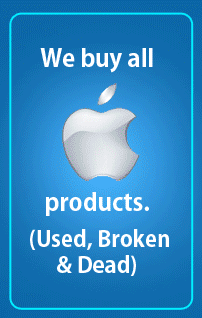Computer, Apple, iPhone,iPad Repair Content
Mac Technical Support Questions and Answers:
Q. is a1398 MacBook Pro Retina screen repairable or replacement is possible?
A: Yes, there are two approaches to fix the a1398, a1502 and a1425 screens. First one is to replace the whole screen assembly. This means the whole monitor area (front and back) is replacement with a working one. The second method is to just change the LCD part of it. This repair needs advanced technical skills and time to complete the repair. The whole display assembly replacement method is fast and can be complete in few minutes while the LCD replacement is time consuming and can take a few hours.
Q. Is it worth to fix a MacBook Pro?
A. Yes, it's definitely worth repairing a MacBook Pro. There are several reasons for that. Apple's MacBook Pro is an excellent invention. It is strong and fast. It is secure and have great graphics quality. It's logicboard is well built and the battery is excellent compare to other Windows laptops. We highly recommend Apple's MacBook Pro and MacBook Pro Retina models.
Q. If a MacBook Pro is liquid damage, is it repairable?
A Definitely, it is fixable. We repair all kinds of MacBook Pro models including Retina, MacBook Air, The new MacBook. We offer 90 days warranty and have high success rate with MacBook Pro and MacBook Pro Retina liquid damage repair.
A. If a MacBook is water damaged, can data be recovered?
Q. Yes, With proper experience and tools, data can be recovered. We have high success rate with data recovery from all new and old MacBooks.
Q. What are the main differences between MacBook Pro and MacBook Pro Retina?
A. The regular MacBook Pro medium screen resolution. Ram and hard drive is upgradeable. It has Optical drive. Retina MacBook Pro has high resolution screen, the RAM is integrated in the logic board. It does not have DVD or CD Drive. It uses a special SSD drive that is fast and efficient. The charging cables are different. The MacBook Pro Retina is a little slimmer than the regular MacBook Pro.
Q. I want to upgrade to the new MacBook Pro. Can I get everything moved to the new MacBook without affecting programs and data?
A. Yes, There are multiple ways to transfer stuff from old to the new Pro. All programs and data can be transferred without any problem.
Q. Where can I get a MacBook Pro for a good price?
A. We are servicing Mac Products since 2007. We have great deals on Apple products especially MacBook Pro laptops. Please visit this page for Mac and MacBook Pro sale.
Q. Were should I take my Mac for repair?
A. Apple Store is the number 1 place to take your Mac or MacBook Pro for repair. If that is not possible for any reason then take it to a store that has been in repair business for a while. More experience is always better. If the place has Apple Certified Technicians, that is much better then taking risk somewhere else.
Q. What is new about the new MacBook Pro.
A. According to Apple, this is the best MacBook Pro on earth till now. It is slim, light and small in volume. They claim that it is the best and have highest 5k screen resolution. The basic version does not come with touch bar and touch ID but the fully loaded version has both these features. The MacBook Pro has a finger print on the power button which quickly read the finger print and login to the Mac OSX Sierra. Apple says that this MacBook Pro consume less power and the battery life is better then ever. It has supper fast SSD hard drive and comes with a minimum of 8GB RAM. The touch bar features are nice. It replaces the function keys that used to come with previous models of MacBook Pro. It has more brightness and the keyboard is fun to use. The trackpad is bigger than all the previous models of MacBook Pro machines. It has three thunderbolt ports and uses a type c USB for charging.
Q. What are the possible repair options for broken MacBook Pro screens?
A. There are two options when it comes to replacing MacBook Pro screen. LCD replacement is one of the two. Here only the front part i.e. (black part) is replaced with a new one. The second option is to replace the whole display assmbly i.e. the front and back all one piece is replaced with a new display assembly. This kind of repair is fast and a bit expensive. If you are looking for screen replacement for any Apple Mac laptop including but not limited to MacBook Pro, Retina or Air, we can help.
Q. Is the stand replaceable in the new retina and non-retina iMac (21.5, 27")?
A. Yes, the stand can be replaced in all iMac computers.
Q. Is it possible to swap a hard drive from one year of Macbook Pro in another?
A. No, In many situations, there is a difference in drive type for each year.
Q. Scrolling does not work in Mac mail while it works everywhere else, why?
A. Exit from Mac Mail program and open it again, it should work.
Q. What is system requirments for Sierra and High Sierra for an iMac?
A. Late 2009 or newer iMac desktop computer can take Sierra and High Sierra
Q. Mac Battery at 75% but when power cable is unplugged, the machine turns off, why?
A. A defective battery is the main reason for this problem. This kind of battery needs replacement.
Q. Mac shows White screen, why?
A. White screen may be due to several reasons. A bad hard drive or a bad video card can show symptom of white screen or if the operating system startup modules cannot load suscessfully, A MacBook Pro exhibit a white screen.
Q. Apple iPhone rebooting, why?
A. iPhone can enter a reboot loop due to several reasons. One of them would be problem with the operating system. A bad logicboard can cause rebooting or sometimes, temporary issue can cause it. Corrupt memory can also cause an iPhone going to loop. If battery is not connected, an iPhone will keep rebooting, if connected to a charger.
Q. A brand new battery of MacBook does not work, why?
A. If a new battery is not used for a while, it may die. This is a manufacturer defect. Apple original battery does not go bad in most cases even if it is not being used.
Eject device, safely remove hardware or safely remove USB device taking too long to popup
It’s a known issue in Windows 7 where ejecting a USB device takes too long when you click on the safely remove hardware icon on the lower right corner of Windows 7 desktop screen. Some say that this happens due to some background process or processes that keep the USB device in use but in fact it’s a windows 7 problem that causes it. It takes at least 30 seconds for the popup to appear when user can click on “safely remove hardware” option. This is annoying if user needs to do it on regular basis. Microsoft introduced this option to avoid data loss on USB interface devices like USB flash drive, SD cards and USB external hard drives. According to Microsoft there is a quick and easy solution for this problem instead of waiting too long for eject option. Click on start menu, and then right click on “my computer”. Click on manage and then device manager. Click on disk drives (mostly 3rd item from the top). Right click on the USB drive, click properties and click on policies tab. Under removal policy, select quick removal. This will disable write caching on the device and in Windows. Now user can disconnect the device safely without using the “safely remove hardware” notification icon. Warning; Always backup your data before using this option as operating system or software malfunction can cause data loss and the writer of this paragraph will not be held responsible.
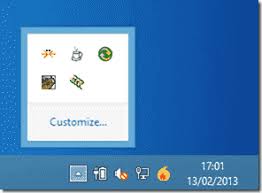
Technical side of computers
In this article, I will talk about technical aspects of computer systems. I will throw light on different components of computers and laptops.
Computers and laptops were invented to provide electronic solutions. Computer basically is a machine that computes and process information at an incredibly high speed that a human being cannot do in normal life. Every device whether it is a PC, laptop, a phone, tablet or a watch, is a combination of many components that work and coordinate with each others to provide useful output. All the speed, capacity and usefulness are a result of brilliant human effort. Computers do these amazing things with the help of software and hardware. All the components that make a computer are boards, chips, capacitors, ICs, wires, plastic materials and circuits. The software is the other main engine that runs a computer system. The computer system cannot work without software and software itself cannot do anything without a suitable hardware.
Let us talk about component on the main board also known as motherboard or logic board. A motherboard is a combination of many components. The board is made of plastic or some other type of material which houses all the tiny and large components. The smallest one is known as resister. The board has a net of wires integrated and covered with some colored layer. Talking of a normal PC motherboard, the major components are ram slots, cpu clot, and ports for peripherals. The other important components are capacitors, video and audio chips, south and north bridge, resisters, diode, transformers, transistors and many small chips. Electronic signals run through these components to give us wonderful results on the screen. Every component on the board has its own function. Some control power supply to other components in the neighborhood, others help making choices. A few examples are as follow. A video chip provides and produce output picture on the display. CPU helps in calculations. Some chips store software and others helps in electricity flow. Some help charge battery, other do the job of reducing current.
Software runs all the jobs. Software is a unique set of instructions that controls all the computer operations. Programs are written using different software tools like java, c++, sql, php etc. Software works great but it can create problem when it goes corrupt. Some great examples of software products are the Microsoft operating system, Apple OSX. Microsoft Windows is used in PCs, laptops and Microsoft phones while Apple OSX was invented by Apple and is being used in all Apple products including but not limited to Macbook Pro and all Mac computer systems. Malfunction can happen to hardware if gets some defects but overall this combination of software and hardware produce great results which has given tremendous advancement to our day to day life.
Earlier age computers were built with large components where a normal computer would cover a good big size room. As the technology advanced, the storage and processing power increased overtime but the basic function of processing instructions never changed. The strength and power of software goes side by side with the advancement of hardware. The more powerful hardware is, it can handle more instructions at higher speed which obviously encourages writing more and more programs for computer systems. Talking of hardware advancement, the more the computer motherboards support like more ram and powerful processors, the programming power improves which gives birth to more advanced technology. That is why today, we see small computers with large storage. Chip technology played an important role in all aspects of computerization. Bigger hard drives were made because processing of large data was not a problem any more. The more people started depending on computers, laptops, phones and tablets, they ran to this great risk of losing data. The good news is, arrangements were made for safeguarding data and even data recovery in case storage failure.
MacBook Pro Early 2011 Graphics Problem Permanent Fix
Apple’s a1286 Macbook Pro 15” early 2011, late 2011 and a1297 17” early 2011 and late 2011 have this famous video problem. These machines shows distorted or scrambled picture on screen. There will be no picture or video on internal or external screen when the machine is on. In some cases the machine will restart or it will have a moving circle, white screen or only Apple logo on the screen. Some time the machine will start with a chime sound with black screen only. In some situation, the computer will freeze or will be terribly slow making it difficult to use. This is mostly happening to nVidia and AMD video chips. In some cases it has happened to ATI chips too. Apple announced a few recalls for these models but not any more. Computer techs and users mostly heat up the video chip which brings the MacBook Pro back to life but for a short time. This process mostly damages the logicboard further. So far we have fixed hundreds of these machines. Our success rate with this repair is pretty high and the cost is affordable. We can fix this problem very quickly and efficiently. If your MacBook Pro is suffering with this issue, we can fix it or we will be more than happy to buy it for parts. We fix all MacBook Pro laptops whether broken; liquid damaged, broken graphics card or they are completely dead. We offer 90 days warranty for this repair.
Some of Apple MacBook Pro laptops introduced after 2013 also have video problem. These machines mostly have nVidia video chip that goes bad. These chips are bga design which is the main cause of their failure in addition to their dedicated nand memory failure. If the machine has a lot of dust or one or both fans stop working, the problem can trigger ahead of time. Therefore it is very important to make sure there is no junk in these machines and the fans are in working condition. The failure symtoms are mostly a black screen or non ending progress bar at startup.
MacBook Pro 13" Early 2015, A1502 Keyboard, Trackpad not working
Apple MacBook Pro A1502, 13” retina early 2015 has this known issue of track pad and keyboard not working. This problem can be due to liquid damage or natural hardware failure. This may include logicboard, trackpad or keyboard. We have fixed many MacBook Pro machines with this problem. When A1502 has this problem then USB keyboard and mouse work fine. This means pram and SMC reset can be done but mostly that do not fix the problem. Sometime the machine will give error message that “Bluetooth keyboard or mouse not found”. This kind of problem can be fixed by fixing the affected hardware. We fix this kind of issue the same day in most cases. We are fully experienced and capable of repairing this problem and offer 90 days warranty for the said repair. Sometime this problem is intermittent and other times it is very consistent. We have seen some cases where the problem can come back within a couple of months that is why we offer three months warranty. There are a lot of discussions about this problem on the Internet. We have seen a few systems that were exhibiting the same issue after liquid spill. The problem can be fixed by repairing the logic board at a component level. This problem is not covered by manufacturer warranty which is usually one year.
MacBook Pro 13" Freezes When Moved
The 2012 13” MacBook Pro has a known issue. What happens is, when the user moves the machine, it freezes or restarts. Also when user presses the touch pad or press near the trackpad, the screens gets some distortion and the machine freezes and may restart. We have a fix for this problem. We can fix it fast and offer 90 days warranty. If you have a MacBook Pro model a1278 and has problem when you move it, we can help. Our certified technician can fix it permanently.
Computer Operating System Used in Laptops and Desktops
Operating system is the program that runs a computer or laptop. In this article, I will discuss what is an operating system and its versions. I will also discuss who wrote these operating systems.
All computers including desktops and laptops use special codes of instructions that dictates the device how to work and process information. These instructions are put together in one program called the operating system. Whether it’s from Apple for their Mac computers or Microsoft or Google, they do the same job that is to run the device. There are two operating systems that are popular these days, one is Mac OS X from Apple Company and the other one is Windows from Microsoft. They both mostly use them in desktop computers and laptops.
Microsoft offered a few operating systems in the last two decades. They started with DOS (disk operating system). They offered a few versions in DOS. After DOS, they moved to graphical interface with the introduction of windows. This Windows was very basic. Later on they moved to Windows 95 and then Windows 98. Windows 98 was very successful and kind of smooth version. After Windows 98, they introduced Windows 2000 and Windows ME. Windows 2000 was better version than Windows ME. Windows ME was in the market for a short period of time because of its low popularity. Microsoft then came up with the most reliable version of all previous operating systems known as Windows XP. This operating system was very users and applications friendly. Microsoft introduced some good features in it. The top utility in the list was the system restore utility. With system restore, users could restore a previous good version of the OS in case there was a problem with the operating system. This operating system had one bad feature where it would not load (when moving hard drive from broken computer to a good computer) on another pc in case there was a hardware failure unless an advance repair install could be done successfully. This was a time when Microsoft learned writing better operating systems because the next one they came up was even more reliable. This was Windows 7. This Windows ran for a while until they moved to Windows 10. In Windows 10, they changed the design big time more and made it like a tablet friendly operating system. A lot of users had problems moving from Windows 7 to 10 because due to relocation of the menus and links where users now have to search for features or links. For example, if a user wants to go to Windows update settings, they have to search it instead of looking for the menu. They also removed the start menu which was a convenient way to access many features. Their latest operating system called Windows 11 is based on Windows 10. They added a new launch bar at the bottom of the screen.
Apple also have a few operating systems for their devices including desktops and laptops. Their Mac desktop includes iMac, Mac mini, ipad, Mac Pro and laptops are Macbook, Macbook Pro, Macbook Air, Macbook Pro Retina etc. They started with their operating system OS X 10 Kodiak in 2000. They used it in their non-Intel computers. Then they came with up cheetah, puma and Panther and then Tiger. Around 2005, 2006 they had to move from IBM processor to Intel. This era was the beginning of a marathon for them. This was the time when they introduced Leopard and Snow Leopard. In the beginning, users were not accepting to switch to Mac because there were a lot of compatibility issues with most of the applications. All third party applications were fully compatible with windows operating system. With the passage of time, third party developers started to write apps for OS X. By the time Apple introduced Lion and mountain lion apps were slowly getting compatible with OS X. In 2013 Apple came up with Mavericks and then Yosemite in 2014. This was the time, most applications were being written for OS X. This gave a big boost to Mac computers and laptops. Apple continued with a new operating system every year. El Capitan in 2015, Sierra in 2016, High Sierra in 2017, Mojave in 2018, Catalina in 2018, Big Sur in 2020 and then Monterey in 2021. All the new operating systems use encryption by default meaning if someone has a password and their computer dies, there is no way to do data recovery on it if password is not known. Older models did not have this feature turned on by default rather it as an option if user wanted to use it. Over all they got better and better over time.
In this article, I tried to define operating systems used in computers and laptops. I also talked about their versions and who introduced these systems.
About iPhone repair and data recovery
In this article I will talk about iphone, iPhone repair and possibilities of data loss and recovery. I will also throw light on repairs related to different iPhone models.
Apple has introduced many models when it comes to iPhone. They started with iPhone 2g. They then moved to iPhone 4, 4s, 5, 5s, 5c, SE, 6, 6 plus, 6s, 6 plus, 7, 7 plus, 8, 8 plus and iPhone x. These phones come in different screen sizes, colors and capacities. As they introduce more and more models, they also introduced different operating systems. All these models were very popular through their times. iPhone 2g was the first ever model that came in the market, followed by 3g. Then Apple changed the design and continued the same style until the latest one. As more and more devices came in the market, people heavily started depending on them. The high resolution camera was one of the main reasons of this dependence.
This heavy dependence on iPhone created a new big market for these devices. People started to use them for making photos and videos. They took over the whole market of photo cameras. This was really great work by Apple to replace cameras with iPhones. It’s a well known fact that nothing last forever. Like other electronic devices, iPhones also break, so repair and data recovery is a must in such situations. There could be a variety of problems with these devices. The main two types of issue are software and hardware related. These devices use a special operating system developed by Apple known as ios. Overall Apple did a great job by developing their ios operating system. It’s secure and very stable operating system in the market today. They offer regular updates for their ios. The only time there is a problem with ios, is when users don’t install regular updates or when an ios update fails to complete successfully. A failed upgrade is very dangerous for data. Data is almost impossible to recover in this type of situation.
There are many situations when the device needs to be recovered but I will first talk about the most common issues with these devices. I want to talk about the most common problems with these phones. The top rated issues are user created i.e. broken screens. When screens are broken, the user data is not accessible. In most cases, replacing the screen with a good one can bring the phone back to normal allowing the user to access all the data. Sometimes this can be a little risky for the data especially if the new screen has issues that force the device to type wrong password repeatedly resulting in disabling the phone. Battery has been the next famous issue with them. Just like all other electronic devices, iPhone batteries also go bad especially in older models. When there is a problem with battery, the phone will not turn on or will not charge. iPhone 6 slows down when there is a problem with the battery. Apple has accepted that they made steps to slow down this device when the battery gets older. To accommodate users, they are offering discounted battery replacement program at the moment.
Just like other computers, laptops and tablets, these devices can die when their logic boards go bad. This may be a result of electrical shock or liquid damage. Data is stored in internal memory soldered on to the logic board. The recovery is possible with the right tools and technical skills. These phones use special and high level encryption and are almost impossible to get into. Only the right procedure and tools can be useful to recover data from Apple phone. Memory corruption is another type of problem that is very common these days. This could happen due to memory failure or software corruption. Memory is built-in on to the logic board. Replacing the board means all the data will be lost. The recovery is possible in most cases.
In this article I discussed different iPhone models by Apple and possible problems, repair and recovery. We also offer Mac repair service. Please visit Mac repair Mississuaga page.